
CAD Designs (caddesigns.in) provides a useful CAD library of high-quality and unique Block drawing files. In our database, you can download Practice CAD drawings and drawing sheets. From here you can download AutoCAD block files. like Bathroom furniture, Doors, Furniture, Gym equipment, illumination and lamps, Ironwork, Kitchen, Office equipment, Stairs, traffic signals, Vegetation, cars, people, architectural elements, symbols for free and use them in the CAD designs of your projects.
AutoCAD Blocks:
What are AutoCAD blocks and What the use of AutoCAD Blocks?
Actually, block means groups of objects. it behaves like one. Functionally, they are references to objects that are saved in the drawing file, so if you want to use the same block many times in the same project, you can just by modifying one of them, the others are modified automatically, It is a great advantage thing and time-saving tool.
If you want to use this block tool, Go to the Block command “B” from the command toolbar.
When you enter into block command, It’s asking Block name, Select block object, Specify base point this kind of thing. After specifying these things that block is prepared.
In this block tool operation, few commands are required. i.e.,
B – (BLOCK) – It’s useful for creating blocks from objects.
BE-(BLOCK EDIT) – It’s useful to edit block objects from saved blocks.
I – (INSERT) – It’s useful to import saved blocks on your required locations.
DIV – (DIVIDE) – It’s useful to Import Blocks with the required equal distance and by using the number of segments.
ME – (MESURE) – It’s useful to import blocks with required equal distance and by using the distance between segments.
And If you want to detailed explanation, follow my YouTube channel.
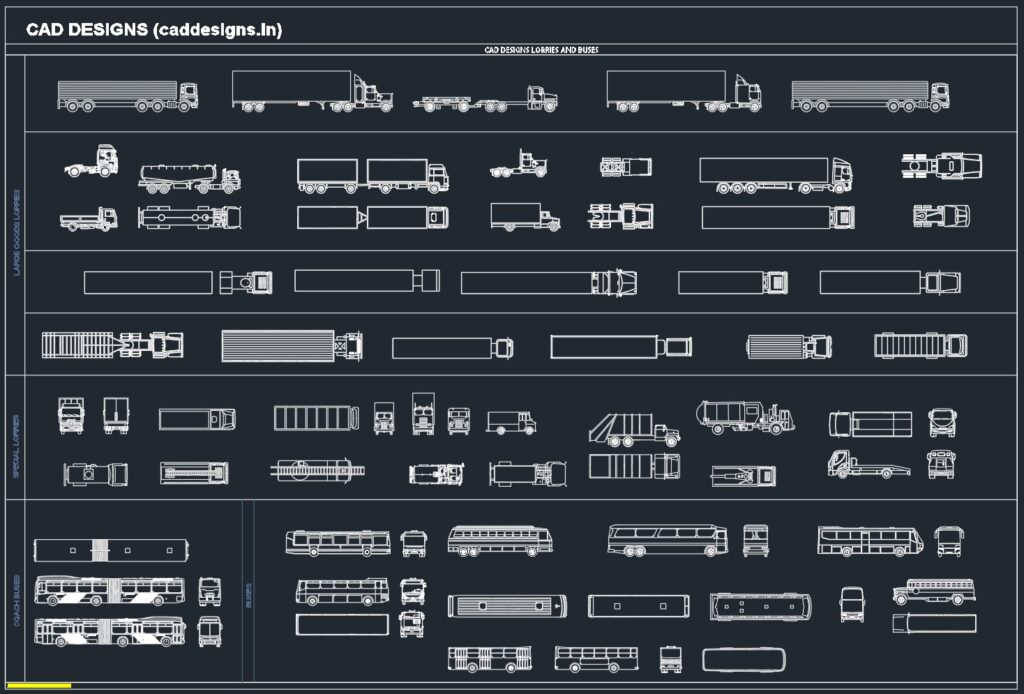
And, Follow My YouTube channel for More AutoCAD Videos. If you have any doubts ask me in the Comments box.

Download LORRIES AND BUSES Auto CAD Blocks file Here:
Regards
CAD DESIGNS
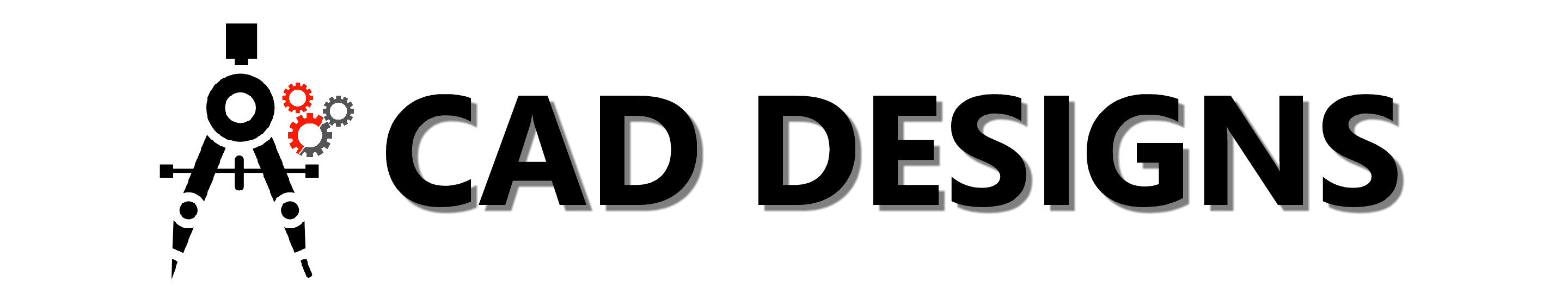
If you want to download the AutoCAD LORRIES AND BUSES blocks Drawing file, Click on the above “DOWNLOAD HERE” button. And If you have any doubts, ask me here.
You all are Welcome…!
If you want to download the AutoCAD Furniture blocks drawing file, click on the above “DOWNLOAD HERE” button. And If you have any doubts, ask me here.
You all are Welcome…!